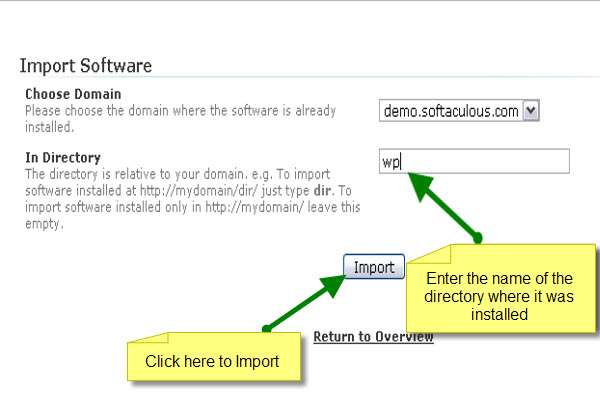This page will help you in importing your installations.
1. For example your Wordpress blog was installed by you manually.
You want to update via Softaculous instead of dashboard because it is faster and more reliable.
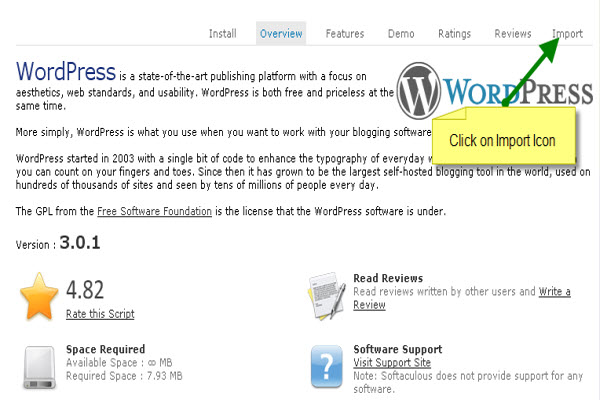
2) Click on import tab and choose your path in pull down menu. If not
available in pull down menu you can specify path directory. Write the name of the directory where it was previously installed (for eg: wp). And then click on the Import Button to import an Installation.