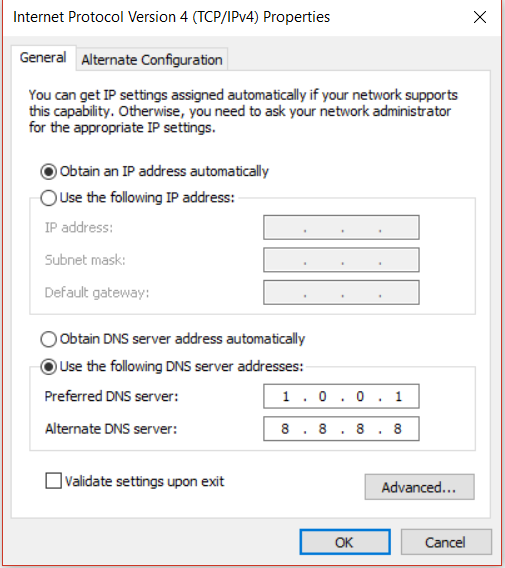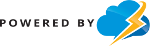How to use Reliable DNS resolvers (Google, Cloudflare)
1) Open your Network and Internet connection
2) Open the properties for your network
3) Choose Internet Protocol Version 4(TCP/IPv4) and click properties
4) Select - Use the following DNS server address and enter Cloudflare & Google DNS server IPs
Preferred DNS Server: 1.0.0.1
Alternate DNS Server: 8.8.8.8