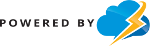Go to cPanel and Click on Let’s Encrypt Icon,
Make sure you have certificate installed, If none. you can issue Let’s Encrypt certificate by clicking on the button Issue
Why there is no padlock ater activating Let’s Encrypt SSL even with https://
Please make sure there is no mixed content in your web site source http and https source
Check source for https and http reference for image and image from other sources
You can use view source tab in your browser.
Detailed query can be conducted via these web sites to check that your site source
Please make sure there is no mixed content in your web site source
Check source for https and http reference for image and image from other sources
https://www.whynopadlock.com/
Check mixed content error
https://www.jitbit.com/sslcheck/
Correct the codes by removing http – change to https
2)You can use .htaccess to force SSL
RewriteEngine On
RewriteCond %{HTTPS} !=on
RewriteRule ^(.*)$ https://%{HTTP_HOST}%{REQUEST_URI} [L,R=301]
3) For WordPress blog
Use plugin if method above yield no result.
Use plugins such as
https://wordpress.org/plugins/really-simple-ssl/
or
https://wordpress.org/plugins/wp-force-ssl/